Try the following code:
var x = document.getElementById('x');
s = ['Hello', 'What can I help you ?', 'Click me to get some help!'];
var times=0;
(function loop() {
var loops=setTimeout(loop, 3000);
if (times==3){
clearTimeout(loops);
$('#animate').addClass('bounceOut faster');
}
else{
s.length && (x.innerHTML = s.shift(), loops);
setTimeout( function(){$('#animate').removeClass('bounceIn faster');}, 2000);
$('#animate').addClass('bounceIn faster');
}
times++;
return false;
})();
.speech-bubble {
position: relative;
padding:20px;
}
.speech-bubble:after {
content: '';
position: absolute;
right: 0;
top: 50%;
width: 0;
height: 0;
border: 10px solid transparent;
border-left-color: #00aabb;
border-right: 0;
margin-top: 15px;
margin-right: -10px;
}
span#x {
color: white;
font-family:roboto;
padding: 20px;
background: #00aabb;
position: absolute;
border-radius:5px;
right: 0px;
top: 50%;
}
<script src="https://ajax.googleapis.com/ajax/libs/jquery/2.1.1/jquery.min.js"></script>
<link href="https://cdnjs.cloudflare.com/ajax/libs/animate.css/3.7.0/animate.min.css" rel="stylesheet"/>
<div class="animated bounceIn faster speech-bubble" id="animate"><span id="x" ></span></div>
times is used to count the loop count.
clearTimeout is to be done with loop.
$('#animate').removeClass('infinite bounceIn'); is to remove bounceIn animation
$('#animate').addClass('bounceOut'); is to add bounceOut animation
For faster animation, setTimeout is used to add delay.
var x = document.getElementById('x');
s = ['Hello', 'What can I help you ?', 'Click me to get some help!'];
var times=0;
(function loop() {
var loops=setTimeout(loop, 3000);
if (times==3){
clearTimeout(loops);
$('#animate').addClass('bounceOut faster');
}
else{
s.length && (x.innerHTML = s.shift(), loops);
setTimeout( function(){$('#animate').removeClass('bounceIn faster');}, 2000);
$('#animate').addClass('bounceIn faster');
}
times++;
return false;
})();
.speech-bubble {
position: relative;
padding:20px;
}
.speech-bubble:after {
content: '';
position: absolute;
right: 0;
top: 50%;
width: 0;
height: 0;
border: 10px solid transparent;
border-left-color: #00aabb;
border-right: 0;
margin-top: 15px;
margin-right: -10px;
}
span#x {
color: white;
font-family:roboto;
padding: 20px;
background: #00aabb;
position: absolute;
border-radius:5px;
right: 0px;
top: 50%;
}
<script src="https://ajax.googleapis.com/ajax/libs/jquery/2.1.1/jquery.min.js"></script>
<link href="https://cdnjs.cloudflare.com/ajax/libs/animate.css/3.7.0/animate.min.css" rel="stylesheet"/>
<div class="delay-1s animated bounceIn faster speech-bubble" id="animate"><span id="x" ></span></div>
Edit: for adding delay go add delay-xs on div class with x as the number of seconds you would like to delay. Don't forget to also update the timeout so that the animation work as intended.
Updated in snippet on <div class="delay-1s animated bounceIn faster speech-bubble" id="animate">
If you want to remove the delay just add the delay-1s on remove class in snippet. And add as needed.