I followed instructions to install Expo on my Windows 10 machine. I'm running node version 10.14.0 on my machine.
After I issued expo init command and created the first project, running npm start shows a message that reads:
This command requires Expo CLI. Do you want to install it globally [Y/n]?
Strange thing is that I'd already installed the latest version of expo-cli globally. Running expo-cli --version in the project folder gives me the version of expo-cli which is 2.5.0.
From here, it gets worse. No matter what I choose, I get the following error:
Any idea how to fix this issue?