I am trying to programmatically create a camera for my MainScene.scn file.
I need to create the camera in code, as I am wanting to make a camera orbit node, and this is the only way I can think of. I also would like to keep using my scene file.
This is my code (simplified) from my view controller:
import UIKit
import SceneKit
class GameViewController: UIViewController {
// MARK: Scene objects
private var gameView: SCNView!
private var gameScene: SCNScene!
private var gameCameraNode: SCNNode!
// MARK: View controller overrides
override func viewDidLoad() {
super.viewDidLoad()
// Setup game
initView()
initScene()
initCamera()
}
}
private extension GameViewController {
// Initialise the view and scene
private func initView() {
self.view = SCNView(frame: view.bounds) // Create an SCNView to play the game within
gameView = self.view as? SCNView // Assign the view
gameView.showsStatistics = true // Show game statistics
gameView.autoenablesDefaultLighting = true // Allow default lighting
gameView.antialiasingMode = .multisampling2X // Use anti-aliasing for a smoother look
}
private func initScene() {
gameScene = SCNScene(named: "art.scnassets/MainScene.scn")! // Assign the scene
gameView.scene = gameScene // Set the game view's scene
gameView.isPlaying = true // The scene is playing (not paused)
}
private func initCamera() {
gameCameraNode = SCNNode()
gameCameraNode.camera = SCNCamera()
gameCameraNode.position = SCNVector3(0, 3.5, 27)
gameCameraNode.eulerAngles = SCNVector3(-2, 0, 0)
gameScene.rootNode.addChildNode(gameCameraNode)
gameView.pointOfView = gameCameraNode
}
}
This code can easily be pasted to replace the default view controller code. All you need to do is add the MainScene.scn and drag in something like a box.
If you try the code, the camera is in the wrong position. If I use the same properties for the camera in the scene, it works, but that is not what I am looking for.
From what I have read, SceneKit may be creating a default camera as said here and here. However, I am setting the pointOfView property just as they said in those answers, but it still does not work.
How can I place my camera in the correct position in the scene programmatically?