I want to create a web site that contains a network graph. I used vis.js for this. If you hover over an image of a person the image should flip and show some information on the background. I created a JavaScript file that creates a tree out of a json file dynamically. Here is a picture of the result: 
As you can see the images are visible outside the box which should not be the case. They should not be displayed outside of the borders.
Here is my html-code:
<div id="fullpage">
<div class="section " id="section0">
...
</div>
<div class="section" id="section1">
...
</div>
<div class="section" id="section2">
<div class="intro">
...
</div>
<div id="media">
...
</div>
</div>
<div class="section active" id="section3">
<div class="slide" id="slide1">
<div id="network_container_1">
<div id="network"></div>
</div>
</div>
<div class="slide active" id="slide2">
<div id="network_container_2">
</div>
</div>
</div>
Here is the CSS:
#network{
width: 100%;
height: 100%;
left: 0;
top: 0;
}
#network_container_bewohner{
width: 100%;
height: 100%;
left: 0;
top: 0;
border:1px black solid;
}
#network_container_freunde{
width: 100%;
height: 100%;
left: 0;
top: 0;
}
.overlay {
position: absolute;
padding: 4px;
z-index: 0;
}
#slide1{
z-index:0;
}
#slide2{
z-index:1;
}
The images are located as #block1, #block2, #block3, etc. as class overlay inside of #network_container_1. As you can see I tried to mess around with the z-index but it doesn't work.