What is the proper way to disable the management console in WildFly 13? I set the console-enabled="false" attribute on the http-interface, but after running WildFly 13 I still see the management interface being deployed.
What is the proper way to disable the management console in WildFly 13? I set the console-enabled="false" attribute on the http-interface, but after running WildFly 13 I still see the management interface being deployed.
That is correct way to disable admin console.
Management interface is different thing, it is a backbone of the server that allows the management/administrator/monitoring etc. For example interface so for CLI can connect to server (+ many other things)
by default it is locked down and exposed only on local host so it cannot be accessed from remote machine.
You can enable and disable the management console by two ways:
Setting management port to zero in the configuration(Standalone) file
<socket-binding name="management-http" interface="management" port="${jboss.management.http.port:0}"/>
Connect to CLI utility using $JBOSS_HOME/bin/jboss-cli.sh script and execute these commands
Enable:
/core-service=management/management-interface=http-interface:writeattribute(name=console-enabled,value=true)
Disable:
/core-service=management/management-interface=http-interface:writeattribute(name=console-enabled,value=false