In Azure Data Studio, after getting my results I'm clicking on the "Save as CSV" icon and nothing appears to be happening. How do I name the file and where will it be placed? I'm expecting to see a Save As.. dialog.
Asked
Active
Viewed 9,685 times
3
-
2This behavior appears to have been corrected with an update. – Del Lee Dec 12 '18 at 14:48
2 Answers
6
First, do a select statement. Then a new notebook will appear. On the right margin, these icons as shown below will appear. Use them.
You can use the first icon to save the result as CSV, the second to save the results as excel file, the third will save the result a JSON file and other will save the result as an XML file
Shaphan
- 1,003
- 11
- 10
Apurva Singh
- 4,534
- 4
- 33
- 42