I'm exporting to excel mydatatable
But I need to know how to add another title or how I could write in the next row, this is the result I expect:
Currently this is the result that I get, but I need to add text in the next row:

This is the script where I am filling the title
<script>
$(document).ready(function () {
$('#example').DataTable({
"scrollX": true,
dom: 'Bfrtip',
buttons: [{
extend: 'excel',
className: 'btn-sm btn-flat',
titleAttr: 'Export in Excel',
text: 'Exportar a Excel',
filename: 'PLANILLA PRODUCCION',
title: 'Planilla Produccion' ,
}],
dom: "<'row'<'col-md-3'l><'col-md-6 text-center'B><'col-md-3'f>>" +
"<'row'<'col-md-12'tr>>" +
"<'row'<'col-md-5'i><'col-md-7'p>>",
drawCallback: function (settings) {
if (!$('.datatable').parent().hasClass('table-responsive')) {
$('.datatable').wrap("<div class='table-responsive'></div>");
}
},
language: {
"url": "//cdn.datatables.net/plug-ins/9dcbecd42ad/i18n/Spanish.json"
}
});
});
</script>