Project structure (full project can be downloaded here):
Launcher.java class:
import org.sikuli.script.Pattern;
public class Launcher {
public static void main(String[] args)
{
Pattern p1 = new Pattern(Launcher.class.getResource("sample.png"));
}
}
build.gradle file:
plugins {
id 'java'
}
group 'com.myproj'
version '1.0-SNAPSHOT'
sourceCompatibility = 1.8
repositories {
mavenCentral()
maven {
url "http://oss.sonatype.org/content/groups/public"
}
}
dependencies {
testCompile group: 'junit', name: 'junit', version: '4.12'
compile group: 'com.sikulix', name: 'sikulixapi', version: '1.1.4-SNAPSHOT'
}
Program throws following runtime error:
loadlib: opencv_java342.dll not in any libs folder
Exception in thread "main" java.lang.ExceptionInInitializerError
at org.sikuli.script.Pattern.<init>(Pattern.java:125)
at Launcher.main(Launcher.java:7)
Caused by: java.lang.RuntimeException: Sikulix fatal error: loadlib: opencv_java342.dll not in any libs folder
at org.sikuli.script.Sikulix.terminate(Sikulix.java:58)
at org.sikuli.script.RunTime.terminate(RunTime.java:60)
at org.sikuli.script.RunTime.libsLoad(RunTime.java:915)
at org.sikuli.script.RunTime.loadLibrary(RunTime.java:1105)
at org.sikuli.script.Finder2.<clinit>(Finder2.java:33)
... 2 more
Disconnected from the target VM, address: '127.0.0.1:9172', transport: 'socket'
Process finished with exit code 1
Interesting thing is that my code worked in the morning smoothly. And when I got back home in the evening something went wrong. Can't run it anymore.. Thank you for any help!
What I've tried:
- reload
sikulixapipackage using Gradle from scratch - download 3.4.2 opencv and load it in runtime like suggested here
- add opencv_java342.dll directly to the project as described here
- even tried to launch the project on different Windows machine to exclude environment issues - still fails