Considering that the nested list looks like the following
L = [['John','Sayyed'],['John','Simon'],['bush','trump'],['Sam','Suri','NewYork'],['Suri','Orlando','Canada']]
Below I will share two potential options to solve OP's problem.
Option 1
Using (the comments make it self-explanatory):
L = [set(l) for l in L] # Convert the list of lists to a list of sets
for i in range(len(L)): # For each set
for j in range(i+1,len(L)): # For each set after the current set
if len(L[i].intersection(L[j])) > 0: # If the two sets have a common element
L[i] = L[i].union(L[j]) # Union the two sets
L[j] = set() # Empty the second set
L = [list(l) for l in L if len(l) > 0] # Remove empty sets and convert the list of sets to a list of lists
Which will give us
[['John', 'Sayyed', 'Simon'], ['bush', 'trump'], ['NewYork', 'Sam', 'Canada', 'Suri', 'Orlando']]
For the sake of convenience, one might want to refactor it
def union(L):
L = [set(l) for l in L] # Convert the list of lists to a list of sets
for i in range(len(L)): # For each set
for j in range(i+1,len(L)): # For each set after the current set
if len(L[i].intersection(L[j])) > 0: # If the two sets have a common element
L[i] = L[i].union(L[j]) # Union the two sets
L[j] = set() # Empty the second set
L = [list(l) for l in L if len(l) > 0] # Remove empty sets and convert the list of sets to a list of lists
return L
And then simply
L_new = union(L)
[Out]: [['John', 'Sayyed', 'Simon'], ['bush', 'trump'], ['NewYork', 'Sam', 'Canada', 'Suri', 'Orlando']]
Option 2
Using NetworkX.
One starts by creating an empty graph with no nodes and no edges.
G = nx.Graph()
Then, in order to add the nodes, there are various options, such as using Graph.add_nodes_from and Graph.add_edge
for l in L: # For each sublist
G.add_nodes_from(l) # Add all the elements of the sublist as nodes
for i in range(len(l)): # For each element in the sublist
for j in range(i+1,len(l)): # For each element after the current element
G.add_edge(l[i],l[j]) # Add an edge between the two elements
# or
for l in L: # For each sublist
G.add_nodes_from(l) # Add all nodes in the sublist to the graph
for i in range(len(l)-1): # For each node in the sublist
G.add_edge(l[i],l[i+1]) # Add an edge between the current node and the next node in the sublist
Then, finally, one can get a list of the connected components with connected_components
L = list(nx.connected_components(G))
[Out]: [{'John', 'Sayyed', 'Simon'}, {'bush', 'trump'}, {'NewYork', 'Sam', 'Canada', 'Suri', 'Orlando'}]
As an additional step, one might want to plot the graphs. For that, NetworkX provides basic functionality for visualizing graphs. See here more information on drawing graphs with NetworkX.
One approach would be with matplotlib.
There are various layouts one can use, such as:
spring_layout
import matplotlib.pyplot as plt
# Create the layout for the graph
pos = nx.spring_layout(G, k=0.5, iterations=20, scale=10)
# Draw the graph with the layout
nx.draw(G, pos, with_labels=True, font_weight='bold', font_color='white', node_size=2500, node_color='blue')
# Show the plot
plt.show()

spring_layout
import matplotlib.pyplot as plt
# Create the layout for the graph
pos = nx.spiral_layout(G, scale=5)
# Draw the graph with the layout
nx.draw(G, pos, with_labels=True, font_weight='bold', font_color='white', node_size=2500, node_color='blue')
# Show the plot
plt.show()
shell_layout
import matplotlib.pyplot as plt
# Create the layout for the graph
pos = nx.shell_layout(G, scale=10)
# Draw the graph with the layout
nx.draw(G, pos, with_labels=True, font_weight='bold', font_color='white', node_size=2500, node_color='blue')
# Show the plot
plt.show()
and more, depending on one's use case and goal. See here all the available layouts.