I 'm currently trying to make an installer for a Windows/WPF application developed in Visual Studio Community 2015 using Inno Setup 5.6.1. The application compiles without any errors in Visual Studio but for some reason it crashes when launched using the installer created with Inno Setup.
Can someone take a look at my process and let me know if I'm following the proper steps or if I'm missing something?
Here is how I created the installer.
- In
Visual StudioI changed the compile mode from Default to Release. - Compile in Release mode without any errors.
- In
Inno SetupI created a new script using the Script Wizard, see images below.
Please note that I used the executable compiled in Release mode located in the /bin/Release/ directory.
What am I missing?
This is the error I get when I launch the app using the installer.
View problem details:
Problem signature:
Problem Event Name: CLR20r3
Problem Signature 01: MyApp.exe
Problem Signature 02: 0.0.0.1
Problem Signature 03: 5c1b91bb
Problem Signature 04: PresentationFramework
Problem Signature 05: 4.6.1055.0
Problem Signature 06: 563c1d45
Problem Signature 07: f9b
Problem Signature 08: 5b
Problem Signature 09: System.Windows.Markup.XamlParse
OS Version: 6.1.7601.2.1.0.256.48
Locale ID: 1033
Additional Information 1: 0a9e
Additional Information 2: 0a9e372d3b4ad19135b953a78882e789
Additional Information 3: 0a9e
Additional Information 4: 0a9e372d3b4ad19135b953a78882e789
Read our privacy statement online:
http://go.microsoft.com/fwlink/?linkid=104288&clcid=0x0409
If the online privacy statement is not available, please read our privacy statement offline:
C:\Windows\system32\en-US\erofflps.txt