In my config.js file I have created this sidebar
sidebar: {
'/docs/': [
'',
'gettingStarted',
'guides',
'media'
],
'/docs/gettingStarted/': [
'creatingFirstApplication',
'installing',
'understanding'
],
'/docs/gettingStarted/creatingFirstApplication': [
'setup'
],
'/docs/gettingStarted/installing': [
'installation'
],
'/docs/gettingStarted/understanding': [
'why',
'useCases',
'coreConcepts',
'architecture',
'gettingHelp'
],
'/docs/guides/': [
'firstApplication'
],
'/docs/media/': [
'downloads',
'onlineResources'
],
'/docs/media/downloads': [
'brochure'
],
'/docs/media/onlineResources': [
'articles',
'videos'
]
}
but I am only able to see the top level markdown files when building the page. So here you can see my project structure
When building the page only README.md, gettingStarted.md, guides.md, and media.md get rendered.
How can I fix it?
Please let me know if you need more information!
So this is the current state
and this is an example showing what I would like to achieve
I found more information here
https://vuepress.vuejs.org/theme/default-theme-config.html#multiple-sidebars
I tried to reverse my configuration
sidebar: {
'/docs/gettingStarted/creatingFirstApplication': [
'setup'
],
'/docs/gettingStarted/installing': [
'installation'
],
'/docs/gettingStarted/understanding': [
'why',
'useCases',
'coreConcepts',
'architecture',
'gettingHelp'
],
'/docs/gettingStarted/': [
'creatingFirstApplication',
'installing',
'understanding'
],
'/docs/guides/': [
'firstApplication'
],
'/docs/media/downloads': [
'brochure'
],
'/docs/media/onlineResources': [
'articles',
'videos'
],
'/docs/media/': [
'downloads',
'onlineResources'
],
'/docs/': [
'',
'gettingStarted',
'guides',
'media'
]
}
but this didn't help.
I created a small repository providing a small documentation with two pages per directory.
https://github.com/Garzec/VuePressTest
I hope this helps.