I'm very new to anything about Android studio and Java. I try to make an map App with some points of interest. The points is a geojson file. I read the example of google and the explanation in their web site (Google Maps Android GeoJSON Utility) but I have some errors in my code.The first error is about getmMap method, (error:cannot find symbol method getnMap()). The second which I find a solution is about the file It didn't need the extension (geojson). I make a folder in rs with name raw and add the geojson file inside.
Full code of MapsActivity.java
package com.example.vassilis.goldman_find_atm;
import android.Manifest;
import android.content.pm.PackageManager;
import android.os.Build;
import android.support.v4.app.ActivityCompat;
import android.support.v4.app.FragmentActivity;
import android.os.Bundle;
import com.google.android.gms.maps.CameraUpdateFactory;
import com.google.android.gms.maps.GoogleMap;
import com.google.android.gms.maps.OnMapReadyCallback;
import com.google.android.gms.maps.SupportMapFragment;
import com.google.android.gms.maps.model.LatLng;
import com.google.android.gms.maps.model.MarkerOptions;
import com.google.maps.android.data.geojson.GeoJsonLayer;
public class MapsActivity extends FragmentActivity implements OnMapReadyCallback {
private static final int MY_REQUEST_INT = 177;
private GoogleMap mMap;
@Override
protected void onCreate(Bundle savedInstanceState) {
super.onCreate(savedInstanceState);
setContentView(R.layout.activity_maps);
// Obtain the SupportMapFragment and get notified when the map is ready to be used.
SupportMapFragment mapFragment = (SupportMapFragment) getSupportFragmentManager()
.findFragmentById(R.id.map);
mapFragment.getMapAsync(this);
}
/**
* Manipulates the map once available.
* This callback is triggered when the map is ready to be used.
* This is where we can add markers or lines, add listeners or move the camera. In this case,
* we just add a marker near Sydney, Australia.
* If Google Play services is not installed on the device, the user will be prompted to install
* it inside the SupportMapFragment. This method will only be triggered once the user has
* installed Google Play services and returned to the app.
*/
@Override
public void onMapReady(GoogleMap googleMap) {
mMap = googleMap;
//Enable Current Location:
//Here We want to check the permission of Location - GPS
if (ActivityCompat.checkSelfPermission(this, Manifest.permission.ACCESS_FINE_LOCATION) != PackageManager.PERMISSION_GRANTED && ActivityCompat.checkSelfPermission(this, Manifest.permission.ACCESS_COARSE_LOCATION) != PackageManager.PERMISSION_GRANTED) {
// TODO: Consider calling
if (Build.VERSION.SDK_INT >= Build.VERSION_CODES.M){
requestPermissions(new String[]{Manifest.permission.ACCESS_COARSE_LOCATION,
Manifest.permission.ACCESS_FINE_LOCATION},MY_REQUEST_INT);
}
return;
}else {
//Here the code of Grand Permission
mMap.setMyLocationEnabled(true);
}
// Add a marker in Sydney and move the camera
/*LatLng sydney = new LatLng(-34, 151);
mMap.addMarker(new MarkerOptions().position(sydney).title("Marker in Sydney"));
mMap.moveCamera(CameraUpdateFactory.newLatLng(sydney));*/
GeoJsonLayer layer = new GeoJsonLayer(getmMap(), R.raw.nbg_bank.geojson ,
getApplicationContext());
layer.addLayerToMap();
}
}
error: cnnot find symbol method getmMap()
I change getmMap() to mMap and the system :Surround with try/catch. I change it and the code change to. The building of the code finish without problems but in map I didn't see the points.
From
GeoJsonLayer layer = new GeoJsonLayer(mMap, R.raw.nbg_bank,
getApplicationContext());
layer.addLayerToMap();
To
GeoJsonLayer layer = null;
try {
layer = new GeoJsonLayer(mMap, R.raw.nbg_bank,
getApplicationContext());
} catch (IOException e) {
e.printStackTrace();
} catch (JSONException e) {
e.printStackTrace();
}
layer.addLayerToMap();