Here's a solution to your question. Understand that you are a new contributor, welcome! But do try and provide a reproducible example of what you've tried in your future questions.
Create a dataframe first:
set.seed(101)
#create dataframe
df <- data.frame(x = 1:10, Freq = sample(1:100, 10))
There are a number of ways to obtain a percentage column, you can either create it with the 2 methods provided or directly jump into the ggplot2 method:
#create a percent of column
df$Freq_percent <- round(((df$Freq/ sum(df$Freq)) * 100), 2) #Method 1
df
x Freq Freq_percent
1 1 38 8.94
2 2 5 1.18
3 3 70 16.47
4 4 64 15.06
5 5 24 5.65
6 6 29 6.82
7 7 55 12.94
8 8 32 7.53
9 9 58 13.65
10 10 50 11.76
Method 2: Using dplyr
df <- dplyr::mutate(df, Freq_percent_dplyr = (Freq / sum(Freq))*100) #Method 2
df
x Freq Freq_percent_dplyr
1 1 38 8.941176
2 2 5 1.176471
3 3 70 16.470588
4 4 64 15.058824
5 5 24 5.647059
6 6 29 6.823529
7 7 55 12.941176
8 8 32 7.529412
9 9 58 13.647059
10 10 50 11.764706
Plotting of Your Bar Chart:
library(ggplot2)
ggplot(df, aes(x=x, y=Freq_percent)) +
geom_bar(stat='identity') +
geom_text(aes(label=paste("Freq:", Freq)), vjust=0) +
scale_x_continuous(breaks = c(1:10)) +
theme_classic()
The below code will allow you to paste the frequency variable on top of every bar chart.
geom_text(aes(label=paste("Freq:", Freq)), vjust=0)
Method of Obtaining % for Y-axis without Prior Manipulation of Dataframe:
ggplot(df, aes(x=x, y=Freq)) +
geom_bar(stat='identity') +
geom_text(aes(label=paste("Freq:", Freq)), vjust=0) +
scale_y_continuous(labels = scales::percent) +
scale_x_continuous(breaks = c(1:10)) +
theme_classic()
The code below is what you are looking for to make y-axis into percentages
scale_y_continuous(labels = scales::percent) +