My VSCode is using a locally installed anaconda environment, at the default directory, which places it in Program Files. Because of this I'm unable to install flake8 through VSCode, I get a permission error. If I update my conda environment at the local level to install flake8, does anyone know if VSCode recognize and be able to use the package then?
Asked
Active
Viewed 5.5k times
4 Answers
34
Usually yeah it will. But if it doesn't work for you, then you can try specifying absolute path to flake8 and enable it explicitly like so :
"python.linting.flake8Enabled": true,
"python.linting.flake8Path": "path/to/flake8",
you can even specify path to your conda environment :
"python.condaPath": "path/to/condaenv/",
Yedhin
- 2,931
- 13
- 19
-
This worked for me - in VS, you simply open Setting, search for `flak8`, find needed path, and insert in corresponding JSON file for flake8 configuration. – nate Aug 04 '20 at 17:39
19
Have you tried to:
- ctrl + shift + p
- write "select linter" then click on it
- click on flake8
Maybe that helps.
Abimael Domínguez
- 467
- 5
- 6
4
Yes, it will. You'll have to install flake8 into each environment that you specify as an interpreter for a project in VSCode.
darthbith
- 18,484
- 9
- 60
- 76
-
Is there a way to bypass the permission error in VSCode to install from there? I just tried installing through anaconda navigator which worked fine but VSCode isn't recognizing it, either way you answered my question. Thank you – Chris Macaluso Jan 12 '19 at 13:59
1
I just installed Flake8 extension to VSCode as shown below. *I use Anaconda on Windows 11:
Then, it works properly as shown below:
Super Kai - Kazuya Ito
- 22,221
- 10
- 124
- 129