Basically I want to remove double borders at the sides, one border for every adjacent letter.
I want this:
But i get this:
Current code:
-------------------HTML------------------
<div class="keyboard">
<ul>
<li>Q</li>
<li>W</li>
<li>E</li>
<li>R</li>
<li>T</li>
<li>Y</li>
<li>U</li>
<li>I</li>
<li>O</li>
<li>P</li>
</ul>
</div>
--------------------CSS------------------
.keyboard li{
display: table-cell;
border-width: 6px;
border-style: solid;
width: 95px;
height: 95px;
text-align: center;
vertical-align: middle;
border-radius: 10px;
}
JSfiddle: http://jsfiddle.net/z89c6v0y/
I have tried using:
border-collapse: collapse;
margin-right: -10px;
.keyboard li:not(:last-child) {
border-right: none;
}
I can overlap borders by using:
display: inline-block;
margin-right: -10px;
but then I can't center the text to the middle!
Also when using:
.keyboard li:not(:last-child) {
border-right: none;
}
It makes a weird border, so it doesn't really help.
Thank you for your help!