I want to put a tintColor on my IconButton(upper right corner) so I don't have to put same image of different colors in my project.
How do you do tintColor in Flutter?
@override
Widget build(BuildContext context) {
return Scaffold(
resizeToAvoidBottomPadding: true,
backgroundColor: SILVER,
appBar: AppBar(
title: Text(
APP_NAME,
style: TextStyle(
color: RED,
fontFamily: 'Allan')),
// Action buttons
actions: < Widget > [
Container(
width: 45,
child:
IconButton(
color: BLACK,
icon: Image.asset("assets/images/ic_planet.png"),
tooltip: "Planets",
onPressed: () {
_handleSelectedAction();
},
)
...
)
],