I create a bar plot like this:
But since each x axis label is one day of january (for example 1, 3, 4, 5, 7, 8, etc) I think the best way of showing this is something like
__________________________________________________ x axis
Jan 1 3 4 5 7 8 ...
2019
But I dont know how to do this with Pandas.
Here is my code:
import pandas as pd
import matplotlib.plt as plt
df = pd.read_excel('solved.xlsx', sheetname="Jan")
fig, ax = plt.subplots()
df_plot=df.plot(x='Date', y=['Solved', 'POT'], ax=ax, kind='bar',
width=0.9, color=('#ffc114','#0098c9'), label=('Solved','POT'))
def line_format(label):
"""
Convert time label to the format of pandas line plot
"""
month = label.month_name()[:3]
if month == 'Jan':
month += f'\n{label.year}'
return month
ax.set_xticklabels(map(lambda x: line_format(x), df.Date))
The function was a solution provided here: Pandas bar plot changes date format
I dont know how to modify it to get the axis I want
My data example solved.xlsx:
Date Q A B Solved POT
2019-01-04 Q4 11 9 14 5
2019-01-05 Q4 9 11 14 5
2019-01-08 Q4 11 18 10 6
2019-01-09 Q4 18 19 18 5