One sentence answer: Use a LineCollection.
There are several options to draw many lines.
A. A loop
One can loop through the data and create one plot per line.
import numpy as np
import matplotlib.pyplot as plt
from matplotlib.collections import LineCollection
def loop(N, show=False):
x = np.random.rand(N,3)
y = np.random.rand(N,3)
fig, ax = plt.subplots()
for i in range(N):
ax.plot(x[i], y[i])
if show:
plt.show()
else:
fig.canvas.draw()
plt.close(fig)
B. Plot a matrix
Instead of calling plot several times, one can supply a matrix to plot where each column contains the values of a line. This will however still create as many Line2D objects as there are columns in the matrix.
def matrix(N, show=False):
x = np.random.rand(N,3)
y = np.random.rand(N,3)
fig, ax = plt.subplots()
ax.plot(x.T, y.T)
if show:
plt.show()
else:
fig.canvas.draw()
plt.close(fig)
C. A LineCollection
A collection allows to create a single artist, which is rendered only once. This is the fastest option.
from matplotlib.collections import LineCollection
def linecoll(N, show=False):
x = np.random.rand(N,3)
y = np.random.rand(N,3)
data = np.stack((x,y), axis=2)
fig, ax = plt.subplots()
ax.add_collection(LineCollection(data))
if show:
plt.show()
else:
fig.canvas.draw()
plt.close(fig)
D. Single plot with nans.
A line will be intercepted at the positions of nan values in the data. This allows to plot a single Line2D, but with nans at the end of each data block that makes up an individual line.
def fillednan(N, show=False):
x = np.random.rand(N,3)
y = np.random.rand(N,3)
X = np.concatenate((x, np.ones_like(x)*np.nan)).flatten()
Y = np.concatenate((y, np.ones_like(x)*np.nan)).flatten()
fig, ax = plt.subplots()
ax.plot(X,Y)
if show:
plt.show()
else:
fig.canvas.draw()
plt.close(fig)
Results.
Running those functions for different values of N through %timeit results in the following graph.
We see that the LineCollection takes the least amount of time. For large N the differences are significant. The loop is the least efficient, followed by the matrix. This is because both create N individual lines which need to be drawn. The single line with nans and the LineCollection are much more efficient, with the LineCollection still beating the plot.