I have a function in my angularJS controller that gets invoked on a dropdown option change:
Currently, a default option will be chosen and the records under that corresponding option will be picked from DB and set to a scope variable.
This works fine. Now, when the option is changed,
$scope.optionChanged = function() {
$('#loading').show();
$('#recordForm').trigger("reset");
var data = {
'id': $scope.data.id,
};
$rootScope.idChange = data.catId;
if($scope.id !== undefined){
$http({
'url': '/pendingCount',
'method': 'POST',
'headers': {
'Content-Type': 'application/json'
},
'params': data
})
.then(
function(
response) {
$scope.pendingCount = response.data.pendingCount;
if (($scope.pendingCount !== 0) && ($scope.pendingCount !== null) && ($scope.pendingCount !== undefined)) {
$http({
'url': '/customerRecord',
'method': 'POST',
'headers': {
'Content-Type': 'application/json'
},
'params': data
})
.then(
function(
response) {
$('#loading').hide();
$scope.record = response.data;
console.log($scope.record);
})
});
} else {
$("#noActive").show()
}
}
Checked that $scope.record is printing the desired result in console. But the scope variable is not reflecting in UI.
Have even tried the $scope.$apply as well as the suggestion provided in this answer. But no luck.
Can someone please help?