I'm trying to do some web scraping with Puppeteer and I need to retrieve the value into a Website I'm building.
I have tried to load the Puppeteer file in the html file as if it was a JavaScript file but I keep getting an error. However, if I run it in a cmd window it works well.
Scraper.js:getPrice();
function getPrice() {
const puppeteer = require('puppeteer');
void (async () => {
try {
const browser = await puppeteer.launch()
const page = await browser.newPage()
await page.goto('http://example.com')
await page.setViewport({ width: 1920, height: 938 })
await page.waitForSelector('.m-hotel-info > .l-container > .l-header-section > .l-m-col-2 > .m-button')
await page.click('.m-hotel-info > .l-container > .l-header-section > .l-m-col-2 > .m-button')
await page.waitForSelector('.modal-content')
await page.click('.tile-hsearch-hws > .m-search-tabs > #edit-search-panel > .l-em-reset > .m-field-wrap > .l-xs-col-4 > .analytics-click')
await page.waitForNavigation();
await page.waitForSelector('.tile-search-filter > .l-display-none')
const innerText = await page.evaluate(() => document.querySelector('.tile-search-filter > .l-display-none').innerText);
console.log(innerText)
} catch (error) {
console.log(error)
}
})()
}
<html>
<head></head>
<body>
<script src="../js/scraper.js" type="text/javascript"></script>
</body>
</html>
The expected result should be this one in the console of Chrome:
But I'm getting this error instead:
What am I doing wrong?