When the popupwindow is active, I want to make the screen into dimmer or blur expect selected view. Same like below mentioned image.
I have tried the below code but its dimming entire screen
public static void dimBehind(PopupWindow popupWindow) {
View container = popupWindow.getContentView().getRootView();
Context context = popupWindow.getContentView().getContext();
WindowManager wm = (WindowManager) context.getSystemService(Context.WINDOW_SERVICE);
WindowManager.LayoutParams p = (WindowManager.LayoutParams) container.getLayoutParams();
p.flags |= WindowManager.LayoutParams.FLAG_DIM_BEHIND;
p.screenBrightness=
p.dimAmount = 0.3f;
wm.updateViewLayout(container, p);
}
below code is for popup window
public void showpopupwindow(View view){
LayoutInflater layoutInflater = (LayoutInflater) mContext.getSystemService(Context.LAYOUT_INFLATER_SERVICE);
View customView = layoutInflater.inflate(R.layout.popup,null);
//instantiate popup window
PopupWindow popupWindow = new PopupWindow(mContext);
popupWindow.setContentView(customView);
popupWindow.setHeight(WindowManager.LayoutParams.WRAP_CONTENT);
popupWindow.setWidth(WindowManager.LayoutParams.WRAP_CONTENT);
popupWindow.setFocusable(true);
//display the popup window
popupWindow.showAsDropDown(view);
dimBehind(popupWindow);
TextView textView1,textView2,textView3,textView4;
textView1=customView.findViewById(R.id.textview1);
textView2=customView.findViewById(R.id.textview2);
textView3=customView.findViewById(R.id.textview3);
textView4=customView.findViewById(R.id.textview4);
}
Please help me.....