I would like to change the default color scheme of my pandas plot. I tried with different color schemes through cmap pandas parameter, but when I change it, all bars of my barplot get the same color.
The code I tried is the following one:
yearlySalesGenre = df1.groupby('Genre').Global_Sales.sum().sort_values()
fig = plt.figure()
ax2 = plt.subplot()
yearlySalesGenre.plot(kind='bar',ax=ax2, sort_columns=True, cmap='tab20')
plt.show(fig)
And the data that I plot (yearlySalesGenre) is a pandas Series type:
Genre
Strategy 174.50
Adventure 237.69
Puzzle 243.02
Simulation 390.42
Fighting 447.48
Racing 728.90
Misc 803.18
Platform 828.08
Role-Playing 934.40
Shooter 1052.94
Sports 1249.47
Action 1745.27
Using tab20 cmap I get the following plot:
I get all bars with the first color of all the tab20 scheme. What I am doing wrong?
Note that if I use the default color scheme of pandas plot, it properly displays all bars with different colors, but the thing is that I want to use a particular color scheme.
As posted, it's a duplicated answer. Just in case, the answer is that pandas makes color schemes based on different columns, not in rows. So to use different colors you can transpose the data + some other stuff (duplicated link), or directly use the matplotlib.pyplot plotting that allows more flexibility (in my case):
plt.bar(range(len(df)), df, color=plt.cm.tab20(np.arange(len(df))))