After you successfully configure Azure AD for your web app, you need to use the access token to access your application.
I get an access token from AAD using clientID and clientSecret using the following code:
METHOD: POST
Url : https://login.microsoftonline.com/your directory ID/oauth2/token
HEADERS: Content-Type : application/x-www-form-urlencoded
BODY: grant_type+=client_credentials&resource+=”your Function url”&client_id+++++=”the application that your register id”&client_secret+=”the key you create”
Please note that according to the Azure Resources
portal(https://resources.azure.com/), the default allowedAudiences is
"https://{functionAppName}.azurewebsites.net/.auth/login/aad/callback"
So I add the https://{functionAppName}.azurewebsites.net/ as allowed
aduiences
enter image description here
 Then I can use the access token directly. I test it with postman.
Then I can use the access token directly. I test it with postman.
enter image description here
Please note that if your azure function authentication level is not
anonymous, you need to add the function key