Problem
Open https://run.plnkr.co/preview/cjt4eonvv00043e5jhlqw9olb/ on iPhone and the second iFrames div content ist not shown before tapping/scrolling.
Video: https://youtu.be/opEx0HMBvWc
Details
I have a widget <iframe> that is rendered below the page fold on page load.
<iframe class="iframe" src="widget.html"></iframe>
It is loading a site under my control, where I want a sticky/fixed element on top and momentum scrolled content below. Because of the fixed element I can not apply a wrapping div in the parent page and simulate the scrolling as described here https://stackoverflow.com/a/32993873/9619535.
The alternative is to make the iframe scrolling inside with position:fixed etc. as described here: https://github.com/PierBover/ios-iframe-fix / https://stackoverflow.com/a/54988720/9619535
But the content of this div is not rendered if the iFrame is out of view on page load. Only after the first touch the content appears:
https://gist.github.com/arichter83/a056b127a7ebd3cb04062f172cb45df6
Debugging
Using XCode Simulator the bug can also be reproduced. With Safari Inspect the element is there and all css seems fine:
Workarounds!?
The bug does not appear when using -webkit-overflow-scrolling: auto; instead of touch, but the momentum scrolling is desired / essential for the haptic usability.
Related questions
Also linked here: https://github.com/PierBover/ios-iframe-fix/issues/5
These solutions didn't help:
- Iframe Content Not Rendering Under Scroll In iOs5 iPad/iPhone ->
webkit-transform: translate3d(0, 0, 0);did not change it - Safari ios iframe blank screen on rotate -> no
display:flexis used