Yesterday when I was working on my project everything was fine, but today when I start project with npm start I can see only blank screen on chrome
Asked
Active
Viewed 2,494 times
2
-
check in other browser – Saurabh Mistry Mar 09 '19 at 09:26
-
same problem on all browsers – Slobodan Vrhovac Mar 09 '19 at 09:29
-
Any error in browser's console? I see now that there are no errors. Can you check network section? – jare25 Mar 09 '19 at 09:31
-
added screenshot in my question – Slobodan Vrhovac Mar 09 '19 at 09:36
-
2This may not be a problem, but end script tab properly. – jare25 Mar 09 '19 at 09:40
-
Can you try in Incognito mode in Chrome ? (meaning without any extensions, cookies, cache...) – Arnaud Christ Mar 09 '19 at 09:42
-
@jare25 That was a problem :D thanks. Post as a answer to accept it – Slobodan Vrhovac Mar 09 '19 at 09:42
2 Answers
3
On the screenshot of the HTML in the Network tab the syntax highlighting seems to stop after the <script...>-Tag for apis.google.com, maybe there is something wrong with the closing of that tag? VSCode also shows the "/> in red.
Johannes Spohr
- 191
- 1
- 3