I've tried to create custom Dialog with ImageView, 2 xTextViews, 3 xRadioButtons and 2xButtons. Of course I couldn't make it as regular Dialog (because of variety of Views used), so I've decided to create custom layout and a Class which would take care of setting it all up. Everything seemed to be fine, until I builded it.
Dialog showed only ImageView and first TextView but other Views were gone.
Should look like this:
Thats my code - layout:
<?xml version="1.0" encoding="utf-8"?>
<android.support.constraint.ConstraintLayout xmlns:android="http://schemas.android.com/apk/res/android"
xmlns:app="http://schemas.android.com/apk/res-auto"
xmlns:tools="http://schemas.android.com/tools"
android:layout_width="match_parent"
android:layout_height="match_parent"
android:background="@color/dark_site_gray">
<Button
android:id="@+id/button4"
android:layout_width="172dp"
android:layout_height="wrap_content"
android:layout_marginEnd="8dp"
android:layout_marginStart="8dp"
android:layout_marginTop="12dp"
android:background="@color/igloo_theme_color"
android:text="OK"
android:textColor="@color/mdtp_white"
app:layout_constraintEnd_toEndOf="parent"
app:layout_constraintStart_toEndOf="@+id/button"
app:layout_constraintTop_toBottomOf="@+id/radioButton4" />
<ImageView
android:id="@+id/imageView2"
android:layout_width="70dp"
android:layout_height="70dp"
android:layout_marginTop="16dp"
app:layout_constraintEnd_toEndOf="parent"
app:layout_constraintStart_toStartOf="parent"
app:layout_constraintTop_toTopOf="parent"
app:srcCompat="@color/burgrundy" />
<TextView
android:id="@+id/textView"
android:layout_width="327dp"
android:layout_height="wrap_content"
android:layout_marginEnd="16dp"
android:layout_marginStart="16dp"
android:layout_marginTop="8dp"
android:gravity="center_horizontal"
android:text="TextView"
android:textColor="@color/mdtp_white"
android:textSize="24sp"
app:layout_constraintEnd_toEndOf="parent"
app:layout_constraintStart_toStartOf="parent"
app:layout_constraintTop_toBottomOf="@+id/imageView2" />
<TextView
android:id="@+id/textView2"
android:layout_width="match_parent"
android:layout_height="wrap_content"
android:layout_marginEnd="16dp"
android:layout_marginStart="16dp"
android:layout_marginTop="8dp"
android:gravity="center_horizontal"
android:text="TextView"
android:textColor="@color/mdtp_white"
android:textSize="18sp"
app:layout_constraintEnd_toEndOf="parent"
app:layout_constraintStart_toStartOf="parent"
app:layout_constraintTop_toBottomOf="@+id/textView" />
<RadioButton
android:id="@+id/radioButton"
android:layout_width="wrap_content"
android:layout_height="wrap_content"
android:layout_marginStart="16dp"
android:layout_marginTop="24dp"
android:buttonTint="@color/mdtp_white"
android:text="Akceptuj"
android:textColor="@color/mdtp_white"
app:layout_constraintStart_toStartOf="parent"
app:layout_constraintTop_toBottomOf="@+id/textView2" />
<RadioButton
android:id="@+id/radioButton2"
android:layout_width="wrap_content"
android:layout_height="wrap_content"
android:layout_marginStart="16dp"
android:layout_marginTop="8dp"
android:buttonTint="@color/mdtp_white"
android:text="Odrzuć"
android:textColor="@color/mdtp_white"
app:layout_constraintStart_toStartOf="parent"
app:layout_constraintTop_toBottomOf="@+id/radioButton" />
<RadioButton
android:id="@+id/radioButton4"
android:layout_width="wrap_content"
android:layout_height="wrap_content"
android:layout_marginStart="16dp"
android:layout_marginTop="8dp"
android:buttonTint="@color/mdtp_white"
android:text="Przekaż dalej"
android:textColor="@color/mdtp_white"
app:layout_constraintStart_toStartOf="parent"
app:layout_constraintTop_toBottomOf="@+id/radioButton2" />
<Button
android:id="@+id/button"
android:layout_width="172dp"
android:layout_height="wrap_content"
android:layout_marginStart="8dp"
android:layout_marginTop="12dp"
android:background="@color/igloo_theme_color"
android:text="Anuluj"
android:textColor="@color/mdtp_white"
app:layout_constraintStart_toStartOf="parent"
app:layout_constraintTop_toBottomOf="@+id/radioButton4" />
</android.support.constraint.ConstraintLayout>
Class:
public class DialogCreator extends Dialog {
public DialogCreator(@NonNull Context context) {
super(context);
}
public void showSwitchDialog(Context context, String taskID, boolean isCoordinator, View.OnClickListener posButtonClickListener){
final Dialog dialog = new Dialog(context);
dialog.requestWindowFeature(Window.FEATURE_NO_TITLE);
dialog.setCancelable(false);
dialog.setContentView(R.layout.dialog_switch_service);
TextView task = dialog.findViewById(R.id.textView);
TextView chooseOptionText = dialog.findViewById(R.id.textView2);
Button cancelButton = dialog.findViewById(R.id.button);
Button okButton = dialog.findViewById(R.id.button4);
RadioButton redirect = dialog.findViewById(R.id.radioButton4);
if(!isCoordinator) redirect.setVisibility(View.GONE);
okButton.setOnClickListener(posButtonClickListener);
task.setText("ID: " + taskID);
chooseOptionText.setText("Choose option:");
cancelButton.setOnClickListener(new View.OnClickListener() {
@Override
public void onClick(View v) {
dialog.dismiss();
}
});
dialog.show();
}
}
Method call (dialog show):
DialogCreator dc = new DialogCreator(MainScreenActivity.this);
dc.showSwitchDialog(MainScreenActivity.this, "000000", true, new View.OnClickListener() {
@Override
public void onClick(View v) {
RadioButton radioAccept = v.findViewById(R.id.radioButton);
RadioButton radioDecline = v.findViewById(R.id.radioButton2);
RadioButton radioRedirect = v.findViewById(R.id.radioButton4);
if(radioAccept.isChecked()){
Toast.makeText(MainScreenActivity.this, "Accept", Toast.LENGTH_SHORT).show();
}
if(radioDecline.isChecked()){
Toast.makeText(MainScreenActivity.this, "Decline", Toast.LENGTH_SHORT).show();
}
if(radioRedirect.getVisibility() != View.GONE){
if (radioRedirect.isChecked()){
Toast.makeText(MainScreenActivity.this, "Redirect", Toast.LENGTH_SHORT).show();
}
}
}
});
Everything seems to be fine (in my humble opinion) but I don't know if there is something wrong or missing or I can't just use Dialog this way. If this is right approach it would be great for me, because i could replace all Dialogs I have used before with my custom versions and that would make app a bit nicer, and clear.