Trying to run selenium python on a Docker Apline Linux and getting the "Message: 'chromedriver' executable needs to be in PATH" error because it thinks the file doesn't exist. But tried everything I can fine in other answers, but it still won't launch.
Here's what I tried so far:
- Added it to folder to PATH and PYTHONPATH.
- Tried specifying path to chromedriver when I get the driver
- Tried specifying path to chromium when I get the driver
- Made sure chromium-browser launches with similar flags
- chmod +x on chromedriver
- chmod 777 on chromedriver
Update: Adding these packages in Docker file.
RUN apk --update --no-cache add\
alpine-sdk\
autoconf\
automake\
bash\
binutils-gold\
build-base\
curl\
dumb-init\
g++\
gcc\
gcompat\
git\
gnupg\
gzip\
jpeg\
jpeg-dev\
libc6-compat\
libffi\
libffi-dev\
libpng\
libpng-dev\
libstdc++\
libtool\
linux-headers\
make\
mysql\
mysql-client\
mysql-dev\
mesa-gles\
nasm\
nodejs\
nss\
openjdk8-jre\
openssh-client\
paxctl\
python3\
python3-dev\
sudo\
tar\
unzip\
wget\
chromium
And the shell script I'm getting Chromedriver with
#!/bin/bash
LATEST_CHROMEDRIVER=$(curl https://chromedriver.storage.googleapis.com/LATEST_RELEASE)
curl -L https://chromedriver.storage.googleapis.com/$LATEST_CHROMEDRIVER/chromedriver_linux64.zip >> chromedriver.zip
mv -f chromedriver.zip /usr/local/bin/chromedriver.zip
unzip /usr/local/bin/chromedriver.zip -d /usr/local/bin
chmod a+x /usr/local/bin/chromedriver
sudo ln -s /usr/local/bin/chromedriver /usr/bin/chromedriver
rm /usr/local/bin/chromedriver.zip