This Worked for me. You can try this
PrintDocument document = new PrintDocument();
PrintDialog dialog = new PrintDialog();
PrintPreviewDialog printPreviewDialog1 = new PrintPreviewDialog();
private Font printFont;
private string stringToPrint;
// private int linesPerPage=9;
private Font printFont1;
QRCode qrCode1;
private string stringToPrint1;
private string databasePath;
int i=1;
public Form1()
{
InitializeComponent();
//document.DefaultPageSettings.PrinterSettings.PrinterName = "GODEX500";
// document.DefaultPageSettings.Landscape = true;
document.DefaultPageSettings.PaperSize = new PaperSize("75 x50 mm", 300, 200);
document.DefaultPageSettings.Margins = new Margins(1, 1, 1, 1);
printFont = new Font("Arial", 10);
// printFont1 = new Font("NewBarcodeFont", 12);
// document= new Font("GODEX-NewBarcodeFont", 12, FontStyle.Regular);
// document.OriginAtMargins = true;
//This PrintController worked fine and not showing printing this document using window
PrintController printController = new StandardPrintController();
document.PrintController = printController;
document.PrintPage += new PrintPageEventHandler(document_PrintPage);
}