To extend @John's answer, sometimes you could be asked with an HTTP Basic Auth Prompt, you can find those credentials also in:
#/var/snap/microk8s/current/credentials/basic_auth.csv
~/:$ sudo cat /var/snap/microk8s/current/credentials/basic_auth.csv
<password>,admin,admin,"system:masters"
The first value (password) is the actual password, the user would be admin.
Later, you could be asked to login by using the secret token. It can be retrieved in this way:
First, let's figure which is the token name (it is randomize) by getting the secret list:
~/:$ kubectl -n kube-system get secret
NAME TYPE DATA AGE
coredns-token-k64mx kubernetes.io/service-account-token 3 86s
.
.
kubernetes-dashboard-token-wmxh6 kubernetes.io/service-account-token 3 80s
The last token (kubernetes-dashboard-token-wmxh6) is the one we are looking for, let's get the actual value now:
~/:$ kubectl -n kube-system describe secret kubernetes-dashboard-token-wmxh6
Name: kubernetes-dashboard-token-wmxh6
Namespace: kube-system
Labels: <none>
Annotations: kubernetes.io/service-account.name: kubernetes-dashboard
kubernetes.io/service-account.uid: 538fbe6d-ac1e-40e8-91e9-ec0cf4265545
Type: kubernetes.io/service-account-token
Data
====
ca.crt: 1115 bytes
namespace: 11 bytes
token: <token-value>
The value of the token field (<token-value>) will be the token to login to the K8s dashboard.
From there, you should be fine.