i'm trying to get data from my excel sheet to add it into database which works perfectly but i only want the data under specific headers. Here is my config code:
var headers = new List<string>;
DataSet result = excelDataReader.AsDataSet(new ExcelDataSetConfiguration()
{
ConfigureDataTable = (tableReader) => new ExcelDataTableConfiguration()
{
UseHeaderRow = true,
ReadHeaderRow = rowReader =>
{
for (var i = 0; i < rowReader.FieldCount; i++)
headers.Add(Convert.ToString(rowReader.GetValue(i)));
},
FilterColumn = (columnReader, columnIndex) =>
headers.IndexOf("LOCATION") == columnIndex
|| headers.IndexOf("PARENT") == columnIndex
|| headers.IndexOf("DESCRIPTION") == columnIndex
}
});
LOCATION,PARENT and DESCRIPTION are the columns header names.
and here is the code i'm using to add the data to database
foreach (DataTable table in result.Tables)
{
foreach (DataRow row in table.Rows)
{
if (!existedLocations.Any(l => l.ShortCode?.Replace(" ", String.Empty) == row[0].ToString().Replace(" ", String.Empty)))
{
addtable.Name = addtable.NameAr = row[2].ToString().Substring(row[2].ToString().LastIndexOf(',') + 1);
addtable.ParentLocation = connection.Locations.FirstOrDefault(l => l.ShortCode == row[1].ToString()).Id;
addtable.LocationType = (int)LocationsTypes.Area;
addtable.ShortCode = row[0].ToString();
addtable.Category = (int)LocationsCategory.indoor;
addtable.IsActive = 1;
addtable.Isdeleted = 0;
existedLocations.Add(addtable);
connection.Locations.InsertOnSubmit(addtable);
connection.SubmitChanges();
addtable = new Location();
}
}
}