I would like to debug a method deep inside my "Sources" folder within a Swift Playground.
public func wannaDebugThis() {
let x = 42
let text = "Debug message with useful information: x = \(x)"
print(text)
}
Within a macOS playground, the print output is shown in the debug area, as described in this question.
On iPad however, the print statement seems to be ignored. Even within Console.app on mac, I cannot find the desired output.
How do I write debug statements on iPad and where do I find them?