I followed the documentation for setting pool via Pipelines Schema Docs
and set it as such pool: Default. This should direct pipelines to use the Default pool:
However, I keep getting this error:
Could not find a pool with name Default. The pool does not exist or has not been authorized for use. For authorization details, refer to https://aka.ms/yamlauthz.
As far as I can tell it should be authorized.
I also tried:
pool:
name: Default
Full azure-pipelines.yml
# ASP.NET Core (.NET Framework)
# Build and test ASP.NET Core projects targeting the full .NET Framework.
# Add steps that publish symbols, save build artifacts, and more:
# https://learn.microsoft.com/azure/devops/pipelines/languages/dotnet-core
name: $(BuildDefinitionName)_$(SourceBranchName)_$(Date:yyyyMMdd)$(Rev:.r)
trigger:
batch: true
branches:
include:
- master
- develop
pool: Default
variables:
solution: '**/*.sln'
buildPlatform: 'Any CPU'
buildConfiguration: 'Release'
steps:
- task: NuGetToolInstaller@0
- task: NuGetCommand@2
inputs:
restoreSolution: '$(solution)'
- task: VSBuild@1
inputs:
solution: '$(solution)'
msbuildArgs: '/p:DeployOnBuild=true /p:WebPublishMethod=Package /p:PackageAsSingleFile=true /p:SkipInvalidConfigurations=true /p:DesktopBuildPackageLocation="$(build.artifactStagingDirectory)\WebApp.zip" /p:DeployIisAppPath="Default Web Site"'
platform: '$(buildPlatform)'
configuration: '$(buildConfiguration)'
- task: VSTest@2
inputs:
platform: '$(buildPlatform)'
configuration: '$(buildConfiguration)'