I have an Access database (@"Provider=Microsoft.ACE.OLEDB.12.0) which contains a table called FTLH_DBF. The table is structured as follows:
+----+--------+--------+--------+--------------------------+
| ID | M_TYPE | M_NAME | M_DESC | M_FILE |
+----+--------+--------+--------+--------------------------+
| 1 | 0 | Spot | Blabla | (Attachment: Spot.xml) |
| 2 | 1 | Hedge | Blabla | (Attachment: Hedge.xml) |
| 3 | 2 | Unwind | Blabla | (Attachment: Unwind.xml) |
+----+--------+--------+--------+--------------------------+
By design, the code makes sure that the attachment name M_FILE is equal to M_NAME + .xml, as well as that no duplicate M_NAME can be found in the table.
I am trying to read the attachment back after having saved it (successfully, I can see the content of my attachment in the Access' viewer). In order to do this, I've been following this answer: basically I want to read the attachment and save it into a file in the process' folder (that will later be deleted by another function).
This is my method supposed to do this (the input templateName, according to the table above, would be Spot, Hedge, Unwind...):
public void dumpAttachmentToFile(string templateName)
{
string fileName = templateName + ".xml";
var dbe = new DBEngine();
Microsoft.Office.Interop.Access.Dao.Database db = dbe.OpenDatabase(DB_LOCATION);
Recordset rstMain = db.OpenRecordset(
"select M_FILE from FTLH_DBF where M_NAME = '" + templateName + "';",
RecordsetTypeEnum.dbOpenSnapshot);
Recordset2 rstAttach = rstMain.Fields["M_FILE"].Value;
while ((!fileName.Equals(rstAttach.Fields["M_FILE"].Value)) && (!rstAttach.EOF))
{
rstAttach.MoveNext();
}
if (rstAttach.EOF)
{
Console.WriteLine("Not found.");
}
else
{
Field2 fld = (Field2)rstAttach.Fields["M_FILE"];
fld.SaveToFile(fileName);
}
db.Close();
}
When I execute this code, I get the following runtime error:
System.Runtime.InteropServices.COMException
HResult=0x800A0CC1
Message=Item not found in this collection.
Source=MxML-Factory
StackTrace:
at Microsoft.Office.Interop.Access.Dao.Fields.get_Item(Object Item)
at MxML_Factory.Database.DBConnection.dumpAttachmentToFile(String templateName) in C:\Users\Matteo\source\repos\MxML-Factory\MxML-Factory\Database\DBConnection.cs:line 182
at MxML_Factory.Business.MxML.Load(String m_name) in C:\Users\Matteo\source\repos\MxML-Factory\MxML-Factory\Business\MxML.cs:line 73
at MxML_Factory.Utils.BrowseClassMapper.OpenFormInstance(Object TriggerClass, String loadingKey, DatabaseBrowse callback) in C:\Users\Matteo\source\repos\MxML-Factory\MxML-Factory\Utils\BrowseClassMapper.cs:line 24
at MxML_Factory.WinForms.DatabaseBrowse.OpenInstance(String objectKey) in C:\Users\Matteo\source\repos\MxML-Factory\MxML-Factory\WinForms\DatabaseBrowse.cs:line 66
at MxML_Factory.WinForms.DatabaseBrowse.HandleKeyPress(Object sender, KeyEventArgs e) in C:\Users\Matteo\source\repos\MxML-Factory\MxML-Factory\WinForms\DatabaseBrowse.cs:line 91
[...previous calls of the stack which cannot be guilty...]
... on the following line of code:
while ((!fileName.Equals(rstAttach.Fields["M_FILE"].Value)) && (!rstAttach.EOF))
The object rstAttach contains a collection Fields, but all I can see in it is a property count = 6 (can't see the content, and I can't figure out why).
If I open my Access table, I can see there is the attachment I'm looking for (in this case, my fileName is Spot.xml:
It seems I'm missing something obvious, but I can't figure out what I'm doing wrong... any tip to investigate further?