I think this question may be asked before but this issue happened with me too so , I'm asking here again to see we can get some solution over it.
So basically problem is making Checkbox checked Programmatically not working with Kotlin code . To explain , I'm sharing my code & screenshot of problem.
//filterContraints is ArrayList<Integer> type
if(filterContraints!!.size > 0){
filterContraints!!.forEach {
Log.d(TAG, "For each filter constraints : $it")
if(it == AppConstants.MAC_OS && !chkMacOS!!.isChecked)
{
chkMacOS!!.isChecked = true
}
if(it == AppConstants.WINDOWS_OS && !chkWindows!!.isChecked)
{
chkWindows!!.isChecked = true
}
if(it == AppConstants.LINUX_OS && !chkLinux!!.isChecked)
{
chkLinux!!.isChecked = true
}
if(it == AppConstants.ALL_OS && !chkAllOs!!.isChecked)
{
chkAllOs!!.isChecked = true
}
}
}
Here is xml of entire layout :
<?xml version="1.0" encoding="utf-8"?>
<RelativeLayout xmlns:android="http://schemas.android.com/apk/res/android"
xmlns:app="http://schemas.android.com/apk/res-auto"
android:id="@+id/bottom_sheet"
android:layout_width="match_parent"
android:layout_height="200dp"
android:background="@android:color/white"
android:clickable="true"
android:clipToPadding="false"
android:fitsSystemWindows="true"
app:behavior_hideable="true"
app:behavior_peekHeight="0dp"
app:layout_behavior="@string/bottom_sheet_behavior">
<TextView
android:id="@+id/txt_filter_title"
android:layout_width="match_parent"
android:layout_height="wrap_content"
android:layout_gravity="center"
android:gravity="center"
android:textColor="@color/darkestGrey"
android:layout_marginTop="@dimen/padd_10"
android:text="@string/txt_filter_payload"
android:fontFamily="sans-serif-medium"
android:textStyle="bold"
android:textSize="18sp" />
<LinearLayout
android:id="@+id/row_filter_categories"
android:layout_width="wrap_content"
android:layout_below="@+id/txt_filter_title"
android:layout_marginTop="@dimen/padd_10"
android:layout_centerHorizontal="true"
android:layout_height="wrap_content"
android:orientation="horizontal">
<CheckBox
android:id="@+id/chk_mac"
android:layout_width="wrap_content"
android:layout_height="wrap_content"
android:textSize="15sp"
android:text="@string/chk_os_mac" />
<CheckBox
android:id="@+id/chk_windows"
android:layout_width="wrap_content"
android:layout_height="wrap_content"
android:layout_marginStart="@dimen/padd_10"
android:layout_marginEnd="@dimen/padd_10"
android:textSize="15sp"
android:text="@string/chk_os_windows" />
<CheckBox
android:id="@+id/chk_linux"
android:layout_width="wrap_content"
android:layout_height="wrap_content"
android:textSize="15sp"
android:text="@string/chk_os_linux" />
<CheckBox
android:id="@+id/chk_all_os"
android:layout_width="wrap_content"
android:layout_height="wrap_content"
android:textSize="15sp"
android:textAllCaps="false"
android:text="@string/chk_os_all" />
</LinearLayout>
<Button
android:id="@+id/btn_apply_filter"
android:layout_width="wrap_content"
android:layout_below="@+id/row_filter_categories"
android:layout_marginTop="@dimen/activity_vertical_margin"
android:layout_marginEnd="@dimen/padd_10"
android:layout_alignParentEnd="true"
android:gravity="center"
android:background="@color/colorPrimary"
android:textColor="@color/white"
android:layout_height="wrap_content"
android:textSize="15sp"
android:text="@string/txt_apply_filter" />
</RelativeLayout>
And here is declarations part in Kotlin:
private var chkMacOS: CheckBox? = null
private var chkWindows: CheckBox? = null
private var chkLinux: CheckBox? = null
private var chkAllOs: CheckBox? = null
Here is retrieving part:
chkMacOS = fragmentView.findViewById(R.id.chk_mac)
chkWindows = fragmentView.findViewById(R.id.chk_windows)
chkLinux = fragmentView.findViewById(R.id.chk_linux)
chkAllOs = fragmentView.findViewById(R.id.chk_all_os)
And here is output: See last two checkbox , only border is coloured but not selected.