I have a list of pdf files and I need to highlight specific text on each page of these files and save a snapshot for each of the text instances.
So far I am able to highlight the text and save the entire page of a pdf file as a snapshot. But, I want to find the position of highlighted text and take a zoomed in the snapshot which will be more detailed compared to the full page snapshot.
I'm pretty sure there must be a solution to this problem. I am new to Python and hence I am not able to find it. I would be really grateful if someone can help me out with this.
I have tried using PyPDF2, Pymupdf libraries but I couldn't figure out the solution. I also tried highlighting by providing coordinates which works but couldn't find a way to get these coordinates as output.
[![Sample snapshot from the code[![\]\[1\]][1]][1]][1]
#import PyPDF2
import os
import fitz
from wand.image import Image
import csv
#import re
#from pdf2image import convert_from_path
check = r'C:\Users\Pradyumna.M\Desktop\Pradyumna\Automation\Intel Bytes\Create Source Docs\Sample Check 8 Apr 2019'
dir1 = check + '\\Source Docs\\'
dir2 = check + '\\Output\\'
dir = [dir1, dir2]
for x in dir:
try:
os.mkdir(x)
except FileExistsError:
print("Directory ", x, " already exists")
### READ PDF FILE
with open('upload1.csv', newline='') as myfile:
reader = csv.reader(myfile)
for row in reader:
rowarray = '; '.join(row)
src = rowarray.split("; ")
file = check + '\\' + src[4] + '.pdf'
print(file)
#pdfFileObj = open(file,'rb')
#pdfReader = PyPDF2.PdfFileReader(pdfFileObj)
#print("Total number of pages: " + str(pdfReader.numPages))
doc = fitz.open(file)
print(src[5])
for i in range(int(src[5])-1, int(src[5])):
i = int(i)
page = doc[i]
print("Processing page: " + str(i))
text = src[3]
#SEARCH TEXT
print("Searching: " + text)
text_instances = page.searchFor(text)
for inst in text_instances:
highlight = page.addHighlightAnnot(inst)
file1 = check + '\\Output\\' + src[4] + '_output.pdf'
print(file1)
doc.save(file1, garbage=4, deflate=True, clean=True)
### Screenshot
with(Image(filename=file1, resolution=150)) as source:
images = source.sequence
newfilename = check + "\\Source Docs\\" + src[0] + '.jpeg'
Image(images[i]).save(filename=newfilename)
print("Screenshot of " + src[0] + " saved")