As of today I'm getting errors when trying to use git commands with my repository in Azure-DevOps. The repositories sit in a project on DevOps that I can access with the same account and shows no sign of any recent changes to it. The steps I can take to reproduce it is:
- Open the command prompt and enter
git fetch - A window appears prompting for a login
- I click the account
- No password is prompted, but an e-mail arrives that a PAT has been created
- The command prompt yields an error
Error:
fatal: Authentication failed for `<link to repository>`
Things I've tried so far:
- Restarting PC
- Signing out and in on
Visual Studio - Removing the
.IdentityServicefolder - Removing and installing
GIT - Removing and installing
GIT For Windowsin theVisual Studio Installer - Removing the cache folder
%LOCALAPPDATA%\Microsoft\Team Foundation\7.0\Cache - Removing the cache folder
%LOCALAPPDATA%\Microsoft\Team Foundation\8.0\Cache - Removing
GITandVSkeys from theCredential Manager - Quite a few other things 'fixes' found online that did not solve my issue
Currently running:
- GIT 2.21.0-64 bit
- Visual Studio 2019
Edit:
I've attempted using Visual Studio Code with the Azure Repos 1.149.2 extension and get the same error. It yields me the Microsoft page to enter my code for device login which it grants, but using git commands give me the same error messages.
I've also had my profile removed from the Azure DevOps environment and re-added without success.