I tried with the following question:
Aligning right to left on UICollectionView but it's not achieved my goal.
What I was tried:
In viewDidLoad():
collectionView.transform = CGAffineTransform(scaleX: -1.0, y: 1.0)
In cellForItemAtIndexPath():
cell.transform = CGAffineTransform(scaleX: -1.0, y: 1.0)
My current CollectionView is on the left, but I want it to look like the CollecitonView on the right.
dataSource = ["item1","item2","item3","item4","item5","item6"]
Update:
Change semanticContentAttribute of the collectionView to .forceRightToLeft
collectionView.semanticContentAttribute = .forceRightToLeft
by @RajeshKumar answered
I notice. items has spacing too much between two element for example item1 and item2 How can i reduce that the space and rest of things? ok for me. on the other hand I tried with layout.minimumInteritemSpacing = 0 but it is not worked for me and item3 not alinement right too.