I have a data like this:
Group yq Value1 Value2
G 2014Q1 0.07 1.1
G 2014Q2 0.06 1.09
G 2014Q3 0.09 1.11
G 2014Q4 0.04 1.13
I 2014Q1 0.10 1.2
I 2014Q2 0.13 1.25
I 2014Q3 0.15 1.23
I 2014Q4 0.18 1.4
I want to plot line and bar chart in one graph.
I tried to plot bar first, but it output two graphs (2 groups, G and I):
import matplotlib.pyplot as plt
ax = dataset.groupby('Group')[['yq', 'Value1']].plot(x = 'yq', kind='bar')
After that, I tried to draw line chart with it.
fig, ax1 = plt.subplots(figsize=(7, 5))
ax2 = ax1.twinx()
dataset[['Value1', 'yq', 'Group']].groupby('Group').plot(x = 'yq', kind='bar', color='y', ax=ax1)
dataset[['Value2', 'yq', 'Group']].groupby('Group').plot(x = 'yq', kind='line', marker='d', ax=ax2)
ax1.yaxis.tick_right()
ax2.yaxis.tick_left()
However, the plot is weird. It does not proper show all labels on x-axis. To be concise. it just show year rather than year and quarter.
Moreover, the plot does not plot bar chart on it either.
Any suggestion?
I also tried:
fig, ax = plt.subplots(figsize=(10, 5))
dataset[['Value1', 'yq', 'Group']].plot(x = 'yq', kind='bar', stacked=False, title='get_title', color='grey', ax=ax, grid=False)
ax2 = ax.twinx()
ax2.plot(ax.get_xticks(), dataset[['Value2']].values, linestyle='-', marker='o', color='k', linewidth=1.0, label='percentage')
lines, labels = ax.get_legend_handles_labels()
lines2, labels2 = ax2.get_legend_handles_labels()
ax.legend(lines + lines2, labels + labels2, loc='best')
ax.yaxis.set_ticks_position("right")
ax2.yaxis.set_ticks_position("left")
fig.autofmt_xdate()
plt.show()
This plot is incorrect but can plot line and bar on same graph.