I want to recreate this plotly plot with sliders: https://plot.ly/python/sliders/. Using these instructions for colab: Plotly notebook mode with google colaboratory. However the sliders aren't appearing.
Here is the code:
import numpy as np
import plotly.graph_objs as go
from plotly.offline import download_plotlyjs, init_notebook_mode, iplot
#from https://stackoverflow.com/questions/47230817/plotly-notebook-mode-with-google-colaboratory
def configure_plotly_browser_state():
import IPython
display(IPython.core.display.HTML('''
<script src="/static/components/requirejs/require.js"></script>
<script>
requirejs.config({
paths: {
base: '/static/base',
plotly: 'https://cdn.plot.ly/plotly-1.5.1.min.js?noext',
},
});
</script>
'''))
init_notebook_mode(connected=True)
#from plotly sliders
data = [dict(
visible = False,
line=dict(color='#00CED1', width=6),
name = ' = '+str(step),
x = np.arange(0,10,0.01),
y = np.sin(step*np.arange(0,10,0.01))) for step in np.arange(0,5,0.1)]
data[10]['visible'] = True
#configure added to visualize in colab
configure_plotly_browser_state()
steps = []
for i in range(len(data)):
step = dict(
method = 'restyle',
args = ['visible', [False] * len(data)],
)
step['args'][1][i] = True # Toggle i'th trace to "visible"
steps.append(step)
sliders = [dict(
active = 10,
currentvalue = {"prefix": "Frequency: "},
pad = {"t": 50},
steps = steps
)]
layout = dict(sliders=sliders)
fig = dict(data=data, layout=layout)
#removed py. from original plotly code
iplot(fig, filename='Sine Wave Slider')
The code runs and it generates the plot. However it does not include the slider bar. How do I include it ?
Here is the expected output:
 Here is the output plot wihotut the slider.
Here is the output plot wihotut the slider.