Please consider this code:
import numpy as np; import matplotlib.pyplot as plt;
from mpl_toolkits import mplot3d
x = np.array([0,1,2,3,4,5])
y = np.array([1,2,3])
z = np.array([[ 0, 1, 4, 9, 16, 25],
[ 0, 2, 8, 18, 32, 50],
[ 0, 3, 12, 27, 48, 75]])
plt.figure().add_subplot(111, projection='3d').plot_surface(x, y, z, rstride=1, cstride=1,cmap='viridis')
This will return: shape mismatch: objects cannot be broadcast to a single shape.
If you google Python 3D plot for help mostly you will find how to plot from functions by generating data with meshgrid. However my question is. What is the easiest way to plot when you have an array?
The solution to this problem should look something like this:
For instance one point is (x=3,y=2,z=18)