You've stumbled upon an unholy combination of two PowerShell oddities when converting JSON arrays:
Invoke-RestMethod and ConvertFrom-Json send converted-from-JSON arrays as a whole through the pipeline, instead of element by element, as usual:
Note: In PowerShell (Core) 7.0, ComvertFrom-Json's behavior was changed to align with the usual enumeration-of-elements behavior, and a -NoEnumerate switch was added as an opt-in to the old behavior. For the discussion that led to this change, see GitHub issue #3424.
However, as of this writing (PowerShell (Core 7.2) Invoke-RestMethod still exhibits this unexpected behavior, which is discussed in GitHub issue #15272.
Select-Object does not perform member-access enumeration, so it looks for the specified property (e.g., text) directly on the array, where it doesn't exist.
To demonstrate the problem with a simple example:
# Windows PowerShell only:
# Because ConvertFrom-Json sends an *array* (of 2 custom objects) through
# the pipeline, Select-Object looks for property .text on the *array* -
# and can't find it.
# The same applies to Invoke-RestMethod (also still in
# PowerShell (Core) as of v7.2)
PS> ConvertFrom-Json '[{ "text": "a" }, { "text": "b" }]' | Select-Object text
text
----
# NO VALUES
A simple workaround is to enclose the ConvertFrom-Json / Invoke-RestMethod call in (...), which forces enumeration of the array, causing Select-Object to work as expected.:
# (...) forces enumeration
PS> (ConvertFrom-Json '[{ "text": "a" }, { "text": "b" }]') | Select-Object text
text
----
a
b
Note that a command such as Select-Object -Property text (without -ExpandProperty) still output custom objects that have a .text property, not the .text property values.
If all you're interested in is property values, the solution is simpler, because you can use the above-mentioned member-access enumeration directly on the array:
# Using .<propName> on an array (collection) implicitly returns the
# property values from the *elements* of that collection (member-access enumeration).
PS> (ConvertFrom-Json '[{ "text": "a" }, { "text": "b" }]').text
a
b
Note how the output now has no text header, because it is mere string values that are being output, not custom objects.