I am developing a webview app, which just loads our website. I noticed that the content of the website is showing in the status bar if you scroll down the page. Is this default iOS browser behaviour or can I fix this?
Asked
Active
Viewed 1,526 times
0
-
Is this in debug mode? – Faysal Ahmed Jul 09 '19 at 09:16
-
How do I know if it is? – Black Jul 09 '19 at 10:24
-
You just build the app on a device right? – Faysal Ahmed Jul 09 '19 at 10:39
-
@FaysalAhmed, yes, I have an iPhone were I test the app – Black Jul 09 '19 at 10:43
-
1For next time, take an actual screenshot (not a photo of your screen). To do so on the simulator, press ⌘S; on an iPhone, press the lock button and volume up or down button simultaneously. – fphilipe Jul 10 '19 at 06:12
3 Answers
4
You need to add your top constraint (a controller with web site) to the safe area. I hope it will fix your problem
EDITED
Here is detailed screenshot how it's can be done: (also, about constraints, check this documentation)
Mike H
- 487
- 2
- 13
-
Where do I find this? Can you add more screenshots please, it would be really helpful. – Black Jul 09 '19 at 10:26
-
1
-
In your screenshot there is View which has the children View and Safe Area. But I only have View which has the child "Safe Area". How can I add the other View? – Black Jul 09 '19 at 10:43
-
There should be something like WebView (since you are displaying web content). Maybe web view is added in the code – Mike H Jul 09 '19 at 10:45
-
If I click on safe area and try to add a constraint then everything is grayed out and I can't interact with the settings. – Black Jul 09 '19 at 10:52
-
I restarted my project by following the following tutorial, now your answer works. https://www.youtube.com/watch?v=xQmZSKxOYvs – Black Jul 18 '19 at 13:05
1
For iOS 11 and upper OS create this issue during debug time. This will fix for the released version. I have faced this problem many times during work.
Don't know how but it happens.
So you can try to create a release version and check on your device.
Faysal Ahmed
- 7,501
- 5
- 28
- 50
-
-
-
-
You need to know first how to export release version of ipa. Then install the ipa on your device and check. – Faysal Ahmed Jul 09 '19 at 12:43
-
1This will help you to know: https://stackoverflow.com/questions/5499125/how-to-create-ipa-file-using-xcode/47940681 – Faysal Ahmed Jul 09 '19 at 12:44
-
-
1. Open Xcode 2. Go Window > Devices and Simulators. 3 You can see your device is present 4. You can see installed Apps section and a plus icon in the bottom. Simply click the icon and select your iPA location and apply. – Faysal Ahmed Jul 10 '19 at 12:10
-
Ok, I managed to do it, I installed the IPA but the same error persist... so it is not the solution – Black Jul 10 '19 at 12:36
-
-
-
1I have created the IPA using distribution certificate and looks the issue is fixed. It's my personal experience. – Faysal Ahmed Jul 10 '19 at 12:53
-
0
The programmatically approach would be:
view.addSubview(webView)
let guide = view.safeAreaLayoutGuide
webView.topAnchor.constraint(equalTo: guide.topAnchor).isActive = true
webView.leftAnchor.constraint(equalTo: self.view.leftAnchor).isActive = true
webView.rightAnchor.constraint(equalTo: self.view.rightAnchor).isActive = true
webView.bottomAnchor.constraint(equalTo: self.view.bottomAnchor).isActive = true
FrugalResolution
- 568
- 4
- 18