I need to make my Angular project work on both IE11 and Edge, but a very simple hello world is not even showing in these two browsers.
Here's what I did:
npm version:
$npm -v
6.10.2
Angular version:
$ng v
Angular CLI: 8.1.3
Node: 10.15.1
OS: win32 x64
Angular: 8.1.3
... animations, cli, common, compiler, compiler-cli, core, forms
... language-service, platform-browser, platform-browser-dynamic
... router
Package Version
-----------------------------------------------------------
@angular-devkit/architect 0.801.3
@angular-devkit/build-angular 0.801.3
@angular-devkit/build-optimizer 0.801.3
@angular-devkit/build-webpack 0.801.3
@angular-devkit/core 8.1.3
@angular-devkit/schematics 8.1.3
@ngtools/webpack 8.1.3
@schematics/angular 8.1.3
@schematics/update 0.801.3
rxjs 6.4.0
typescript 3.4.5
webpack 4.35.2
I create a simple project
ng new ie-test
I install the needed packages as described in the polyfills.ts,
npm install --save classlist.js
npm install --save web-animations-js
I uncomment the imports lines in polyfills.ts
import 'classlist.js'; // Run `npm install --save classlist.js`.
import 'web-animations-js'; // Run `npm install --save web-animations-js`.
And then run the application.
Works on Chrome and Firefox, but not in IE11 or Edge.
When I checked the console in the developer tools, I've found that the app-root tag is completely empty! And no errors are showing up.
Am I missing something?
EDIT : Update
When I deploy the app in tomcat it works (after building it with ng build --base-href=/ietest/).
But still not working with ng serve