Output: (All have exact same height)
I think the best way to do it is to first find out height of TextField, and then use it for your RaisedButton, here is the full example code demonstrating the same.
void main() => runApp(MaterialApp(home: HomePage()));
class HomePage extends StatefulWidget {
@override
State<HomePage> createState() => _HomePageState();
}
class _HomePageState extends State<HomePage> with WidgetsBindingObserver {
double _height = 56; // dummy height
GlobalKey _globalKey = GlobalKey();
@override
void initState() {
super.initState();
SchedulerBinding.instance.addPostFrameCallback((_) {
setState(() {
// height of the TextFormField is calculated here, and we call setState to assign this value to Button
_height = _globalKey.currentContext.size.height;
});
});
}
@override
Widget build(BuildContext context) {
return Scaffold(
appBar: AppBar(),
body: Padding(
padding: const EdgeInsets.all(20.0),
child: Column(
children: <Widget>[
TextField(
key: _globalKey,
decoration: InputDecoration(hintText: "Email Adress"),
),
TextField(decoration: InputDecoration(hintText: "Password")),
SizedBox(height: 12),
SizedBox(
width: double.maxFinite,
height: _height, // this is the height of TextField
child: RaisedButton(
onPressed: () {},
child: Text("LOGIN TO MY ACCOUNT"),
),
),
],
),
),
);
}
}