I have a local development environment for Vue.js where I'm wanting to use HTTPS.
Within my vue.config.js file I have:
module.exports = {
devServer: {
open: process.platform === 'darwin',
host: '0.0.0.0',
port: 8080,
hotOnly: false,
publicPath: '',
https: true,
},
}
With https set to true I get this:
 However, the certificate is trusted within the "Keychain Access" application:
However, the certificate is trusted within the "Keychain Access" application:
 I'm using Chrome Version 76.0.3809.100 (Official Build) (64-bit) on macOS Mojave v10.14.
I'm using Chrome Version 76.0.3809.100 (Official Build) (64-bit) on macOS Mojave v10.14.
How can I make chrome trust this self signed certificate that the Vue configuration seems to be using? Firefox gives a comparable error just stating that it's a self signed certificate.
Alternatively, is there a better way to set up HTTPS for a local development environment?