I have a universal app, and on the iPad version I'm using UISplitViewController to create an interface similar to the Mail app.
I was having trouble pushing new Detail views, so I decided to use a UINavigationController so I could just push and pop views as needed. However, I do not want to use the navigation view or a toolbar. But no matter what I do, I can't hide the navigation bar.
I've tried unchecking "Shows Navigation Bar" in IB, and I've also tried setting:
[self.navigationController setNavigationBarHidden:YES];
in the viewDidLoad/viewDidAppear/viewWillAppear. I've also tried it in each of the views that will be pushed. Nothing works.
Is there something I'm missing here? Is it possible to have a UINavigationController without a toolbar or navigation bar?