Normally, you can test for whether there has been inactivity after a period of time, meaning that after, say five minutes of no user action, you could execute your script. Could You Send Some code to help explain?
Here Is A basic jQuery script which detects for mouse movement and keypress events
<script type="text/javascript">
var idleTime = 0;
$(document).ready(function () {
//Increment the idle time counter every minute.
var idleInterval = setInterval(timerIncrement, 60000); // 1 minute
//Zero the idle timer on mouse movement.
$(this).mousemove(function (e) {
idleTime = 0;
});
$(this).keypress(function (e) {
idleTime = 0;
});
});
function timerIncrement() {
idleTime = idleTime + 1;
if (idleTime > 19) { // 20 minutes
window.location.reload();
}
}
</script>
Without using jQuery, only vanilla JavaScript:
var inactivityTime = function () {
var time;
window.onload = resetTimer;
// DOM Events
document.onmousemove = resetTimer;
document.onkeypress = resetTimer;
function logout() {
alert("You are now logged out.")
//location.href = 'logout.html'
}
function resetTimer() {
clearTimeout(time);
time = setTimeout(logout, 3000)
// 1000 milliseconds = 1 second
}
};
And init the function where you need it (for example: onPageLoad).
window.onload = function() {
inactivityTime();
}
You can add more DOM events if you need to. Most used are:
document.onload = resetTimer;
document.onmousemove = resetTimer;
document.onmousedown = resetTimer; // touchscreen presses
document.ontouchstart = resetTimer;
document.onclick = resetTimer; // touchpad clicks
document.onscroll = resetTimer; // scrolling with arrow keys
document.onkeypress = resetTimer;
Or register desired events using an array
window.addEventListener('load', resetTimer, true);
var events = ['mousedown', 'mousemove', 'keypress', 'scroll', 'touchstart'];
events.forEach(function(name) {
document.addEventListener(name, resetTimer, true);
});
DOM Events list: http://www.w3schools.com/jsref/dom_obj_event.asp
Remember use window, or document according your needs. Here you can see the differences between them: What is the difference between window, screen, and document in Javascript?