I found similar questions but none relate to my issue in MacOS
Showing all possible methods on Jupyter notebook
how to show all methods that i can choose in ipython notebook?
Many people didn't find those answers useful in MacOS as you can see in the comments.
I'm trying to use . + tab to display all the possible methods any initialized object in Jupyter notebook like this:
(example image of a list object for context)
and none will show up. But in memory variables can be shown.
I'm launching Jupyter Notebook from my MacOS terminal from a virtual environment with the following versions
jupyter==1.0.0
jupyter-client==5.3.1
jupyter-console==6.0.0
jupyter-core==4.5.0
How can I configure Jupyter Notebook in order to show all possible methods when I use tab?
UPDATE
- Upgraded to
notebook==6.0.1and still doesn't work - In the same environment,
ipythondisplays methods when usingtab %config IPCompleter.greedy=Truewas set and still doesn't workpyreadlineinstalled still doesn't work- it worked with lists but with a pandas empty data frame
df. + tabwont display possible methods neither with an Axessubplot object. - This issue was replicated in a linux distro and the notebook hangs in kernel busy by using one thread by 100% until it finally displays the possible methods. In MacOs it doesn't hang in 'kernel busy' and won't display anything only when you add a hint (like
df.h + tabwill showheadandhist)