In Matlab, I am trying to vectorise my code to improve the simulation time. However, the result I got was that I deteriorated the overall efficiency.
To understand the phenomenon I created 3 distinct functions that does the same thing but with different approach :
The main file :
clc,
clear,
n = 10000;
Value = cumsum(ones(1,n));
NbLoop = 10000;
time01 = zeros(1,NbLoop);
time02 = zeros(1,NbLoop);
time03 = zeros(1,NbLoop);
for test = 1 : NbLoop
tic
vector1 = function01(n,Value);
time01(test) = toc ;
tic
vector2 = function02(n,Value);
time02(test) = toc ;
tic
vector3 = function03(n,Value);
time03(test) = toc ;
end
figure(1)
hold on
plot( time01, 'b')
plot( time02, 'g')
plot( time03, 'r')
The function 01:
function vector = function01(n,Value)
vector = zeros( 2*n,1);
for k = 1:n
vector(2*k -1) = Value(k);
vector(2*k) = Value(k);
end
end
The function 02:
function vector = function02(n,Value)
vector = zeros( 2*n,1);
vector(1:2:2*n) = Value;
vector(2:2:2*n) = Value;
end
The function 03:
function vector = function03(n,Value)
MatrixTmp = transpose([Value(:), Value(:)]);
vector = MatrixTmp (:);
end
The blue plot correspond to the for - loop.
n = 100:

n = 10000:
When I run the code with n = 100, the more efficient solution is the first function with the for loop.
When n = 10000 The first function become the less efficient.
- Do you have a way to know how and when to properly replace a for-loop by a vectorised counterpart?
- What is the impact of index searching with array of tremendous dimensions ?
- Does Matlab compute in a different manner an array of dimensions 3 or higher than a array of dimension 1 or 2?
- Is there a clever way to replace a while loop that use the result of an iteration for the next iteration?