I have an application which shows some images in a grid and rest of the widgets in their respective positions. Something like this Drawing inspiration from this i managed to solve keeping the aspect ratio of an image while resizing.
Drawing inspiration from this i managed to solve keeping the aspect ratio of an image while resizing.
What are the issues:
- The QLabel widgets(image widgets) overlap if QMainWindow is shrinked. Check the image below
- The whole application is apparently not suited for different screens. Running this application on a laptop, layout is completely messed up.
What have i done:
Here is the MVCE code i have created
//ImageWidget.h
#ifndef IMAGEWIDGET_H
#define IMAGEWIDGET_H
#include <QLabel>
#include <QResizeEvent>
#include <QWidget>
class ImageWidget : public QLabel
{
Q_OBJECT
public:
explicit ImageWidget(QWidget* parent = nullptr);
virtual QSize sizeHint() const;
QPixmap scaledPixmap() const;
virtual int widthForHeight(int height) const;
public slots:
void setPixmap ( const QPixmap& p);
void resizeEvent(QResizeEvent* ev);
private:
QPixmap pix;
};
#endif // IMAGEWIDGET_H
ImageWidget.cpp
#include "imagewidget.h"
ImageWidget::ImageWidget(QWidget* parent) :
QLabel(parent)
{
setStyleSheet("QLabel{margin-left: 10px; border-radius: 25px; background: white; color: #4A0C46;}");
QSizePolicy sizePolicy(QSizePolicy::Expanding, QSizePolicy::Expanding);
sizePolicy.setWidthForHeight(true);
setSizePolicy(sizePolicy);
setMinimumSize(sizeHint());
}
void ImageWidget::setPixmap (const QPixmap& p)
{
pix = p;
QLabel::setPixmap(scaledPixmap());
}
/* virtual */ int ImageWidget::widthForHeight(int height) const
{
return pix.isNull() ? height * pix.height() / pix.width() : height;
}
QSize ImageWidget::sizeHint() const
{
if(pix.width() != 0)
{
int h = this->height();
return QSize(widthForHeight(h), h);
}
else
{
return QSize(300, 300);
}
}
QPixmap ImageWidget::scaledPixmap() const
{
auto scaled = pix.scaled(this->size() * devicePixelRatioF(), Qt::KeepAspectRatio, Qt::SmoothTransformation);
scaled.setDevicePixelRatio(devicePixelRatioF());
return scaled;
}
void ImageWidget::resizeEvent(QResizeEvent* )
{
if (!pix.isNull())
{
QLabel::setPixmap(scaledPixmap());
}
}
MainWindow.h
#ifndef MAINWINDOW_H
#define MAINWINDOW_H
#include <QMainWindow>
#include <QPushButton>
#include <QTableWidget>
#include "imagewidget.h"
namespace Ui {
class MainWindow;
}
class MainWindow : public QMainWindow
{
Q_OBJECT
public:
explicit MainWindow(QWidget *parent = nullptr);
~MainWindow();
protected:
virtual void resizeEvent(QResizeEvent* event) override;
private:
Ui::MainWindow *ui;
ImageWidget* lbl1;
ImageWidget* lbl2;
ImageWidget* lbl3;
ImageWidget* lbl4;
QPushButton* btn1;
QPushButton* btn2;
QPushButton* btn3;
QPushButton* btn4;
QTableWidget* tableWidget;
};
#endif // MAINWINDOW_H
MainWindow.cpp
#include "mainwindow.h"
#include "ui_mainwindow.h"
#include <QVBoxLayout>
#include <QTabWidget>
#include <QGridLayout>
#include <QHBoxLayout>
#include <QLabel>
#include <QTabBar>
MainWindow::MainWindow(QWidget* parent) :
QMainWindow(parent),
ui(new Ui::MainWindow)
{
ui->setupUi(this);
QVBoxLayout* mainLayout = new QVBoxLayout;
QVBoxLayout* tabLay = new QVBoxLayout;
QHBoxLayout* buttonLay = new QHBoxLayout;
QGridLayout* gridLay = new QGridLayout;
QHBoxLayout* dockLay = new QHBoxLayout;
btn1 = new QPushButton(this);
btn1->setText("Button1");
btn2 = new QPushButton(this);
btn2->setText("Button2");
btn3 = new QPushButton(this);
btn3->setText("Button3");
btn4 = new QPushButton(this);
btn4->setText("Button4");
QTabWidget* tabView = new QTabWidget(this);
tabView->addTab(new QWidget(), "Table");
tabView->setMinimumSize(500, 300);
tabView->setSizePolicy(QSizePolicy::Fixed, QSizePolicy::Expanding);
tableWidget = new QTableWidget(this);
tableWidget->setFixedHeight(200);
lbl1 = new ImageWidget(this);
lbl2 = new ImageWidget(this);
lbl3 = new ImageWidget(this);
lbl4 = new ImageWidget(this);
QPixmap lbl1Pix("1.png");
QPixmap lbl2Pix("2.png");
QPixmap lbl3Pix("3.png");
QPixmap lbl4Pix("4.png");
lbl1->setPixmap(lbl1Pix);
lbl1->show();
lbl2->setPixmap(lbl2Pix);
lbl2->show();
lbl3->setPixmap(lbl3Pix);
lbl3->show();
lbl4->setPixmap(lbl4Pix);
lbl4->show();
buttonLay->addWidget(btn1);
buttonLay->addWidget(btn2);
buttonLay->addWidget(btn3);
buttonLay->addWidget(btn4);
tabLay->addWidget(tabView);
gridLay->addWidget(lbl1, 0, 0);
gridLay->addWidget(lbl2, 0, 1);
gridLay->addWidget(lbl3, 1, 0);
gridLay->addWidget(lbl4, 1, 1);
dockLay->addLayout(gridLay);
dockLay->addLayout(tabLay);
mainLayout->addLayout(dockLay);
mainLayout->addLayout(buttonLay);
mainLayout->addWidget(tableWidget);
centralWidget()->setLayout(mainLayout);
setMinimumSize(200,200);
show();
}
MainWindow::~MainWindow()
{
delete ui;
}
void MainWindow::resizeEvent(QResizeEvent * /*event*/)
{
// get label dimensions
int h = lbl1->height();
int w = lbl1->widthForHeight(h);
lbl1->setFixedWidth(w);
lbl2->setFixedWidth(w);
lbl3->setFixedWidth(w);
lbl4->setFixedWidth(w);
}
Main.cpp
#include "mainwindow.h"
#include <QApplication>
int main(int argc, char *argv[])
{
QApplication a(argc, argv);
MainWindow w;
w.show();
return a.exec();
}
What do i want:
- Set a minimum size to the whole application so that the imagewidgets do not overlap.
- Make the whole app work on any PC or laptop screen with different resolutions.
- The imagewidgets should take up available space while keeping the aspect ratio of the images and the QTabWidget on the right should have a fixed size.
Maybe there is an easy solution but i am bit confused with Qt Layout management system.
EDIT1: Added the image with overlapping widgets